Beginning Data Science With R by Manas A. Pathak
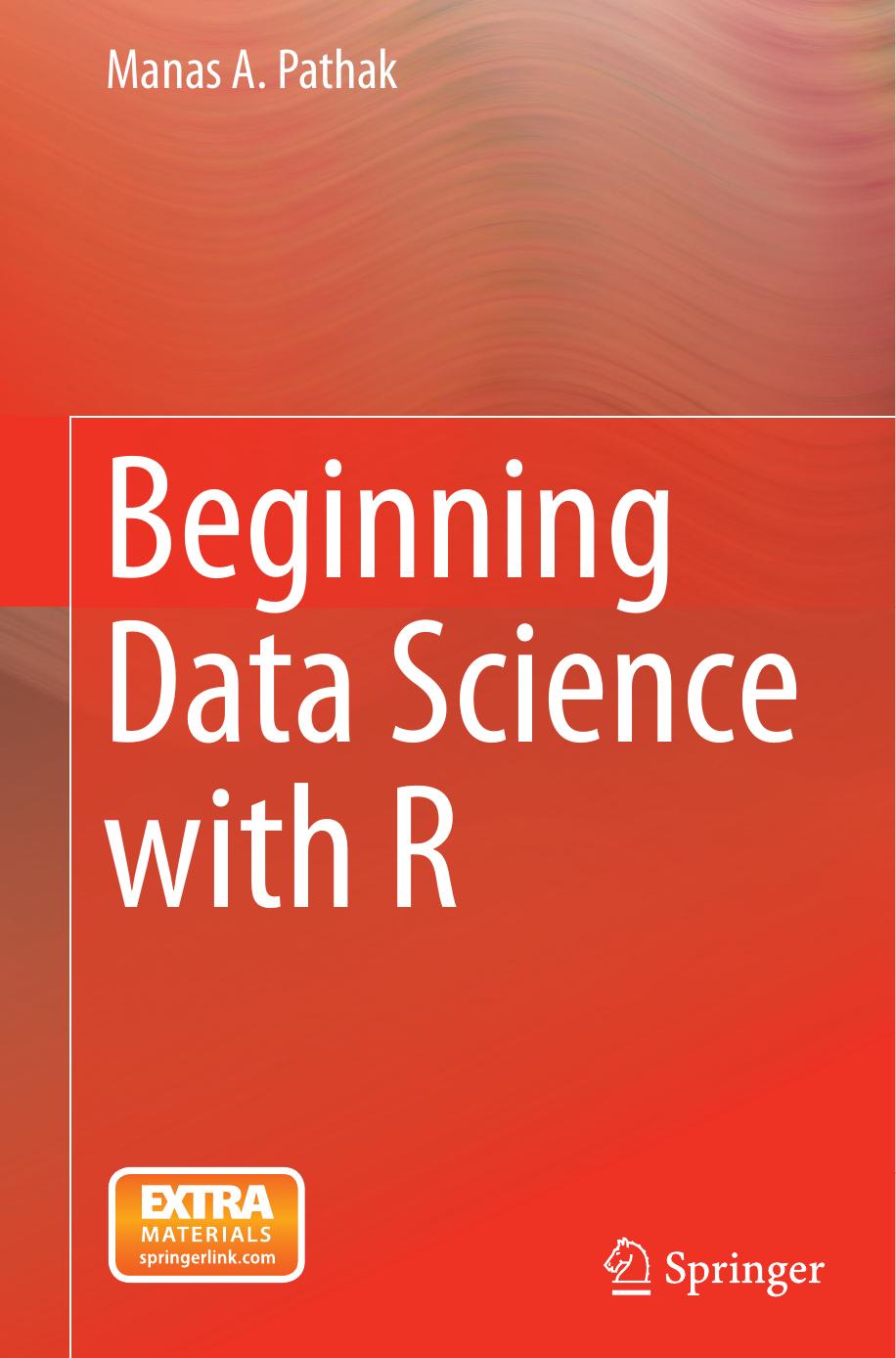
Author:Manas A. Pathak [Pathak, Manas A.]
Language: eng
Format: epub, pdf
Tags: Applied, Technology & Engineering, Computers, Mathematical & Statistical Software, General, Imaging Systems, Mathematics, Electronics
ISBN: 9783319120669
Google: RWHEBQAAQBAJ
Publisher: Springer
Published: 2014-12-08T20:54:29+00:00
Fig. 5.3Box plot of BIRTHS2010 and DEATHS2010 for micropolitan statistical areas
> boxplot(data.micro$BIRTHS2010,data.micro$DEATHS2010, names=c(’BIRTHS2010’,’DEATHS2010’))
We do not need to set show.names=T when we are calling box plot for multiple variables. We see that the top whisker and the extremities for BIRTHS2010 is longer than that for DEATHS2010. This implies that the BIRTHS2010 variable is more spread out than DEATHS2010. We also see that all five statistics for BIRTHS2010 is higher than that of DEATHS2010. This implies that the the BIRTH2010 values are overall higher than DEATH2010 values.
The boxplot() function can also compare all variables in the data frame together when called with the data frame boxplot(data.micro). On the other hand, we can also compute box plots for one variable over data split across another variable. In our original data frame, the LSAD variable denotes if the entry corresponds to a county or equivalent, metropolitan area, metropolitan statistical area, or micropolitan statistical area. We compute the box plot for BIRTHS2010 over the data partition below. The output for this function is shown in Fig. 5.4.
> boxplot(data$BIRTHS2010 ˜ data$LSAD)
Fig. 5.4Box plot of BIRTHS2010 for all areas
Download
Beginning Data Science With R by Manas A. Pathak.pdf
This site does not store any files on its server. We only index and link to content provided by other sites. Please contact the content providers to delete copyright contents if any and email us, we'll remove relevant links or contents immediately.
Modelling of Convective Heat and Mass Transfer in Rotating Flows by Igor V. Shevchuk(6433)
Weapons of Math Destruction by Cathy O'Neil(6265)
Factfulness: Ten Reasons We're Wrong About the World – and Why Things Are Better Than You Think by Hans Rosling(4734)
A Mind For Numbers: How to Excel at Math and Science (Even If You Flunked Algebra) by Barbara Oakley(3302)
Descartes' Error by Antonio Damasio(3270)
Factfulness_Ten Reasons We're Wrong About the World_and Why Things Are Better Than You Think by Hans Rosling(3235)
TCP IP by Todd Lammle(3180)
Fooled by Randomness: The Hidden Role of Chance in Life and in the Markets by Nassim Nicholas Taleb(3106)
Applied Predictive Modeling by Max Kuhn & Kjell Johnson(3065)
The Tyranny of Metrics by Jerry Z. Muller(3065)
The Book of Numbers by Peter Bentley(2964)
The Great Unknown by Marcus du Sautoy(2691)
Once Upon an Algorithm by Martin Erwig(2642)
Easy Algebra Step-by-Step by Sandra Luna McCune(2628)
Lady Luck by Kristen Ashley(2576)
Practical Guide To Principal Component Methods in R (Multivariate Analysis Book 2) by Alboukadel Kassambara(2540)
Police Exams Prep 2018-2019 by Kaplan Test Prep(2540)
All Things Reconsidered by Bill Thompson III(2389)
Linear Time-Invariant Systems, Behaviors and Modules by Ulrich Oberst & Martin Scheicher & Ingrid Scheicher(2364)
